

|
|
Some keyboards do not have a "Pause/Break" key - but there is a work-around... Open the search tool down by the "Windows" key Type in "control" (without the quotes) Select the "Control Panel" app 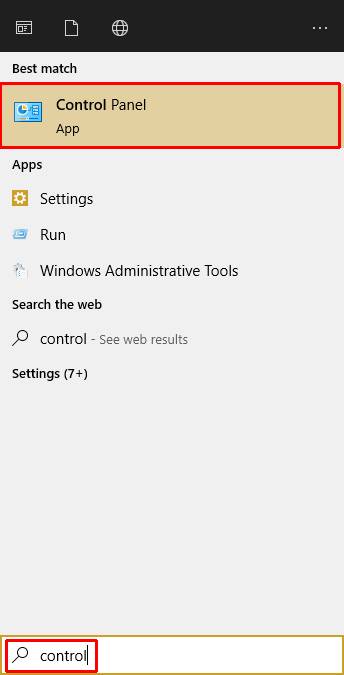
In the "Search Control Panel" box type in "visual effects" (without the quotes) Then hit the "golden arrow" 
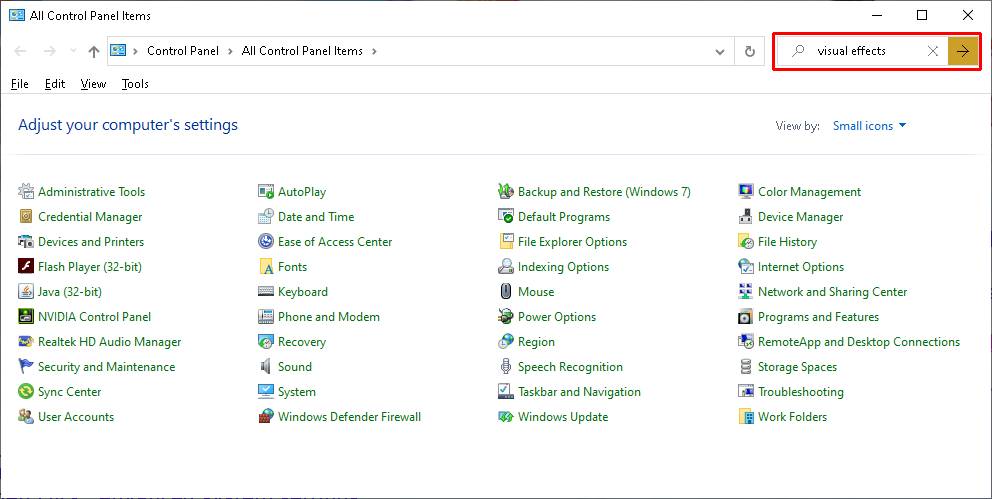
Now select "Adjust the appearance..." 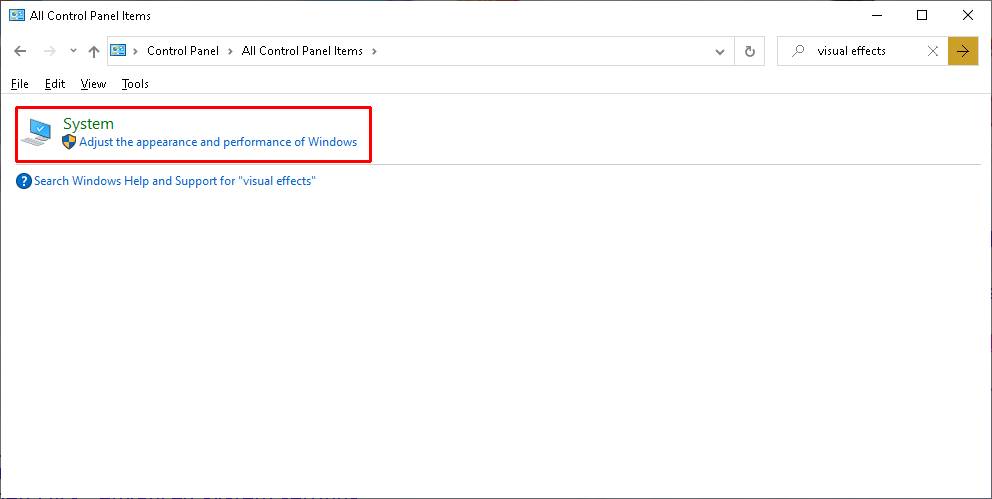
This takes you to the "Advanced Settings" screen - as seen back on the main "tips n tweaks" page where you can "Adjust for best performance" - HERE |
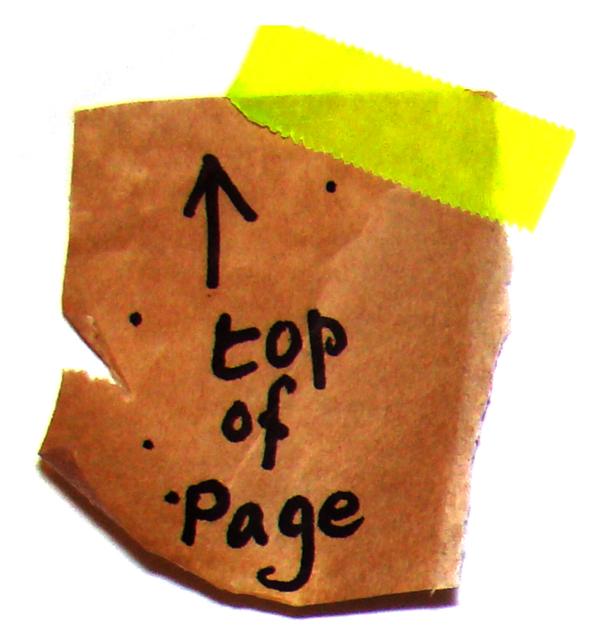
| 
|